- 您现在的位置:买卖IC网 > Sheet目录326 > FS-931 (Digi International)JTAG-BOOSTER FOR ELANSC520 3.3V
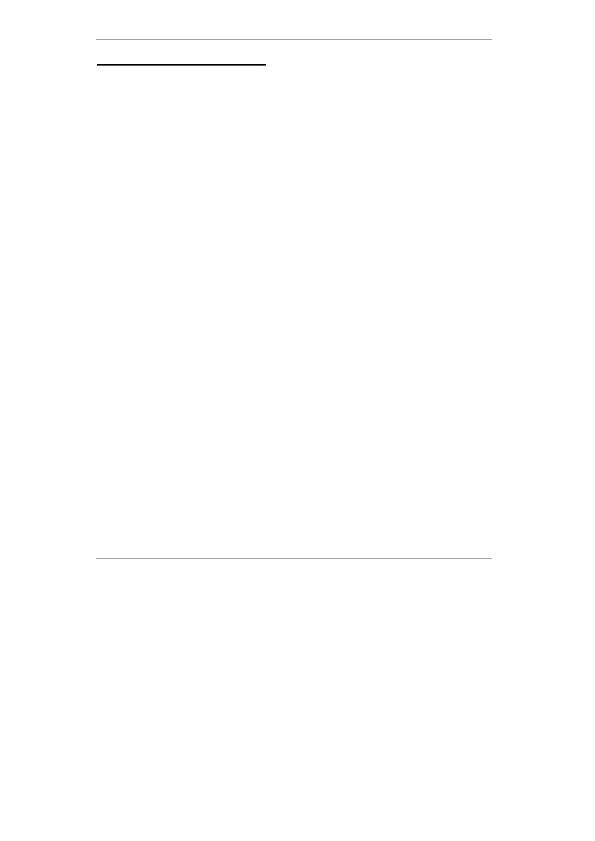
JTAG-Booster for AMD élanSC520
2.1.Programming a Flash Device
Usage:
JTAGEL5 /P filename [optionlist]
The specified file is programmed into the flash memory. Finally a complete verify
is done, if the option /VERIFY is omitted. If the verify fails, the contents of the flash
memory is written to a file with the extension DMP.
The type of the flash device is normally detected by the software. When
autodetect fails you should use the /DEVICE= option to set the right flash device.
The known devices are shown in chapter 1.7 “Supported flash devices ”.
Options:
/DEVICE=devicename
The device is detected automatically by switching to autoselect mode. In case of
trouble you should select the device by using this parameter to avoid
autodetection.
/NOMAN
If you use a flash device which is identical to one of the supported parts, but is
from a different manufacturer, with this option you can suppress the comparison
of the manufacturer identification code. We recommend to use this option
together with the /DEVICE= option to avoid failures in autodetection.
/DEVICE-BASE=hhhhhh 1
By default a device start address of 3000000h (=48MByte) is used for accesses
to the flash device.
Default:
Abbreviation:
/DEVICE-BASE=3000000
/DB=
/OFFSET=hhhhhh
The programming starts at an offset of hhhhhh relative to the start address of the
flash device. If the offset is negative, the offset specifies an address relative to the
end of the flash device. See also option /TOP
Default:
Abbreviation:
/OFFSET=0
/O=
hhhhhh=number base is hex
1
30
JTAGEL5d.doc
发布紧急采购,3分钟左右您将得到回复。
相关PDF资料
FS-935
JTAG-BOOSTER FOR IDT64145 3.3V
FS-940
JTAG-BOOSTER FOR ADSP-21XXX 5V
FSICEBASE
BASE STATION FSICE FOR MCU MOD
FT24C02A-5LR-T
IC EEPROM 2KBIT 1MHZ SOT23-5
FT24C16A-UMR-B
IC EEPROM 16KBIT 1MHZ 8MSOP
FT24C256A-UMR-B
IC EEPROM 256KBIT 1MHZ 8MSOP
FT24C512A-UDR-B
IC EEPROM 512KBIT 1MHZ 8DIP
FT24C64A-UMR-B
IC EEPROM 64KBIT 1MHZ 8MSOP
相关代理商/技术参数
FS-932
功能描述:开发板和工具包 - ARM Forth JTAG Booster PC Siemens PCUD 3.3V
RoHS:否 制造商:Arduino 产品:Development Boards 工具用于评估:ATSAM3X8EA-AU 核心:ARM Cortex M3 接口类型:DAC, ICSP, JTAG, UART, USB 工作电源电压:3.3 V
FS-935
功能描述:开发板和工具包 - ARM Forth JTAG Booster PC IDT64145 3.3V
RoHS:否 制造商:Arduino 产品:Development Boards 工具用于评估:ATSAM3X8EA-AU 核心:ARM Cortex M3 接口类型:DAC, ICSP, JTAG, UART, USB 工作电源电压:3.3 V
FS-940
功能描述:开发板和工具包 - ARM JTAG Booster PC ADSP-21xxx 5V
RoHS:否 制造商:Arduino 产品:Development Boards 工具用于评估:ATSAM3X8EA-AU 核心:ARM Cortex M3 接口类型:DAC, ICSP, JTAG, UART, USB 工作电源电压:3.3 V
FS-945
功能描述:开发板和工具包 - ARM JTAG Booster PC Elan SC400 3.3V
RoHS:否 制造商:Arduino 产品:Development Boards 工具用于评估:ATSAM3X8EA-AU 核心:ARM Cortex M3 接口类型:DAC, ICSP, JTAG, UART, USB 工作电源电压:3.3 V
FS94NS
制造商:BOTHHAND 制造商全称:Bothhand USA, LP. 功能描述:SMD, 14 PIN, 10 BASE-T FILTER FOR PCMCIA APPLICATIONS
FS-952
功能描述:EVAL BOARD SUPER 10 ST10R302 RoHS:否 类别:编程器,开发系统 >> 通用嵌入式开发板和套件(MCU、DSP、FPGA、CPLD等) 系列:Digi/FS Forth 标准包装:1 系列:PICDEM™ 类型:MCU 适用于相关产品:PIC10F206,PIC16F690,PIC16F819 所含物品:板,线缆,元件,CD,PICkit 编程器 产品目录页面:659 (CN2011-ZH PDF)
FS-953
功能描述:开发板和工具包 - ARM JTAG Booster PC ADSP-21xxx 3.3V
RoHS:否 制造商:Arduino 产品:Development Boards 工具用于评估:ATSAM3X8EA-AU 核心:ARM Cortex M3 接口类型:DAC, ICSP, JTAG, UART, USB 工作电源电压:3.3 V
FS-958
功能描述:开发板和工具包 - ARM JTAG Booster PC Software Upgrade
RoHS:否 制造商:Arduino 产品:Development Boards 工具用于评估:ATSAM3X8EA-AU 核心:ARM Cortex M3 接口类型:DAC, ICSP, JTAG, UART, USB 工作电源电压:3.3 V
